ちょっとしたコードや設定などですが、忘れがちであらためて調べるのも面倒なので、忘備録的なものです。
順不同で、気づいたものから順にSwift4で使えるコードを載せていきます。
Swift-Tips
スワイプ時に削除以外にも動作を設定
共有メニューにアプリを表示して、他のアプリからファイルを受け取る方法

・受け取ることができるファイルの形式をinfo.plistに設定
ここに設定された種類のファイルを受け取り可能になり、送信先アプリの候補に表示されるようになる。
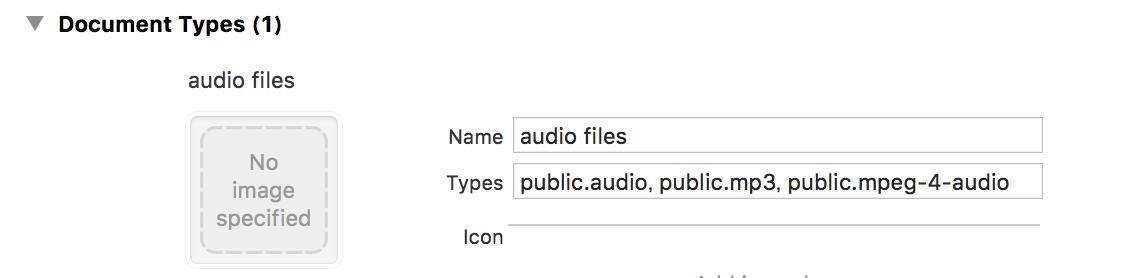
ファイル管理については公式ページ ファイルシステムの基礎
ファイル種別の指定については公式ページ System-Declared Uniform Type Identifiers
もっと簡単に調べる方法がこちらにありました。すばらしい!niwatakoのはてなブログ
・拡張子から調べるコード
if let str = UTTypeCreatePreferredIdentifierForTag(kUTTagClassFilenameExtension, "xlsx", nil)?.takeUnretainedValue() {
print("\(str)") // org.openxmlformats.spreadsheetml.sheet
}
他のアプリでファイルを指定し送信先を選ぶとAppDelegeteにイベントが通知されるので、ファイルを受け取る処理を記述する
・ファイルはInbox内にあるので、自分の管理する場所に移動して使用する
・下記はAudioファイルを受け取って、再生画面に遷移する例
・受け取る処理をAppDelegeteに記述
func application(_ app: UIApplication, open url: URL, options: [UIApplicationOpenURLOptionsKey : Any] = [:]) -> Bool {
if let currentVc = window?.rootViewController?.presentedViewController {
print(NSStringFromClass(currentVc.classForCoder))
if NSStringFromClass(currentVc.classForCoder) == "RepeatAfterYou.ControlVC" {
(currentVc as! ControlVC).busyMessage()
return false
}
}
// ファイルのURLを受け取る
print("URL of recieved file = \(url)")
// ファイルパスに変換
let sourcePath:String = url.path
let fileName = url.lastPathComponent
let destPath = fileMoveToArchive(sourcePath)
if destPath != nil {
// ココで再生入力画面に遷移したい
let storyboard:UIStoryboard = UIStoryboard(name: "Main", bundle: nil)
let ioVc:ControlVC = storyboard.instantiateViewController(withIdentifier: "ControlVC") as! ControlVC
ioVc.entry = Entry(date:Date(),title:"",memo:"",audioFilePath:destPath!,audioFileName:fileName,texts:[TextPhrase(top:0,end:nil,speaker:"",text:"",comment:"")])
ioVc.isNewEntry = true
self.window?.rootViewController?.present(ioVc, animated: true, completion: nil)
}
return true
}
・受け取ったファイルはInboxにあるので、管理するフォルダに移動して、Inboxのファイルは消す
/// 受信したファイルをローカルアーカイブに移動
///
@objc func fileMoveToArchive(_ fromPath:String)->String? {
let fm = FileManager()
let documentsPath = NSSearchPathForDirectoriesInDomains(.documentDirectory, .userDomainMask, true)[0] as String
let audioFolderPath = documentsPath + "/Audio"
//Audioフォルダが無ければ作る
var isDirExists : ObjCBool = false
fm.fileExists(atPath: audioFolderPath, isDirectory:&isDirExists)
if !isDirExists.boolValue {
do {
try fm.createDirectory(atPath: audioFolderPath, withIntermediateDirectories: true, attributes: nil)
} catch let error1 {
print("Error createDirectory : \(audioFolderPath) : " + error1.localizedDescription )
return nil
}
}
let id = createFileID()
let fileName = id + URL(fileURLWithPath: fromPath).lastPathComponent
let destPath = audioFolderPath + "/" + fileName
currentAudioFileName = destPath
sourceAudioFileName = fromPath
//異動先のファイルの有無をチェック
if fm.fileExists(atPath: destPath) { // ファイル有りの場合は先に削除
do {
try fm.removeItem(atPath: destPath)
} catch let error1 {
print("Error move file : \(destPath) : " + error1.localizedDescription )
return nil
}
}
//ファイルを移動
do {
try fm.moveItem(atPath: fromPath as String, toPath: destPath)
} catch let error1 {
print("Error move file : \(destPath) : " + error1.localizedDescription )
//return nil
}
// Inboxの余分なファイルは消す
let inboxPath:String = documentsPath + "/Inbox/"
var contents:[String] = []
do {
contents = try fm.contentsOfDirectory(atPath: inboxPath) as [String]
} catch let error1 {
print("Error serch file : \(inboxPath) : " + error1.localizedDescription )
return nil
}
for filePath in contents {
let targetFilePath = inboxPath + filePath
do {
print(targetFilePath)
try fm.removeItem(atPath: targetFilePath)
} catch let error1 {
print("Error remove file : \(filePath) : " + error1.localizedDescription )
return nil
}
}
return fileName
}
・おまけ:ローカルアーカイブからファイルを削除
@objc func removeAudioFile(_ filename:String) {
let fm = FileManager()
let documentsPath = NSSearchPathForDirectoriesInDomains(.documentDirectory, .userDomainMask, true)[0] as String
let audioFolderPath = documentsPath + "/Audio/" + filename
if fm.fileExists(atPath: audioFolderPath) {
do {
try fm.removeItem(at: URL(fileURLWithPath: audioFolderPath))
} catch let error1 {
print("Error file delete : \(audioFolderPath) : " + error1.localizedDescription )
return
}
}
}
最近のコメント
Android版もできました! に ひよこボタン子育て応援アプリの使い方!音は周囲に迷惑なのか?いのっち発案 │ ある主婦の徒然なるままに より